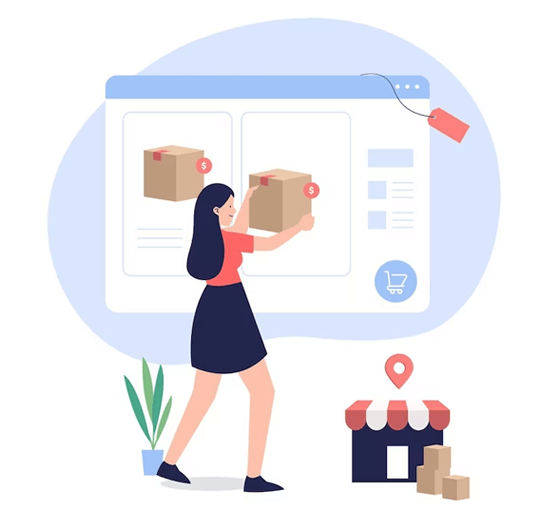
It is one of the most important tools in the purchasing manager’s arsenal – It allows you to use an up to date and accurate list of all your suppliers’ catalog items.
Effectively you contact the supplier – tell them you have a new eProcurement system that you want to use to ‘punchout’ to their catalog. They will contractually set you up and provide you (normally a sub-set of) their entire catalog at your agreed negotiated prices. So when you need to place an order with that supplier – you go through the normal order placement process with eBA but you effectively choose the items direct from the supplier’s website from within the eBA framework – effectively never leaving eBA – so your Approval process is still fully intact.
In essence, it’s fairly simple: A supplier’s catalog that has been enhanced for this online-buying process is known as a Punch-Out catalog.
Looking to establish a punchout catalog of your own ? Contact our partner.
The buyer leaves (i.e. “punches out”) from eBuyerAssist and goes to the supplier’s Web-based catalog to locate and select products.
Our system transparently maintains connection with the supplier’s website so that relevant information about the transaction is delivered back to the buyer’s internal purchase requisition.
Approval workflow and the issuing of purchase orders are then completed within the eBuyerAssist framework in the normal way.
The above logos represent just a few of the vendor punchouts we run. We can punchout to any vendor that supports the punchout standard.
eBuyerAssist’s Punchout ProcessWe use the cXML file format to communicate with our vendors catalogs. In eBuyerAssist, you create your order by adding line items to your order in one of 4 ways:
Manually entering the text
For one-off or ad-hoc items.
Selecting items from your internally maintained catalog – this is the method you would use for items you repeatedly order. It is an internally maintained list of approved items that you allow your users to select from; all category based.
Uploading items from an external source e.g. from Excel. Perhaps you already have a structured list of items you wish to order, say from your MRP or Project system, just upload them and hit Order to place the order with the vendor(s).
Punching out to the external supplier’s website – It allows you to leave our environment (without really leaving it).
We support both Level 1 Punchout and Level 2 Punchout – not sure what the difference is? Contact Us to find out !
Looking to establish a punchout catalog of your own ? Please visit us at eyvosuppliermarketplace.com

USA +1 888 237 9801
UK +44 (0)560 307 4470

sales@eyvo.com